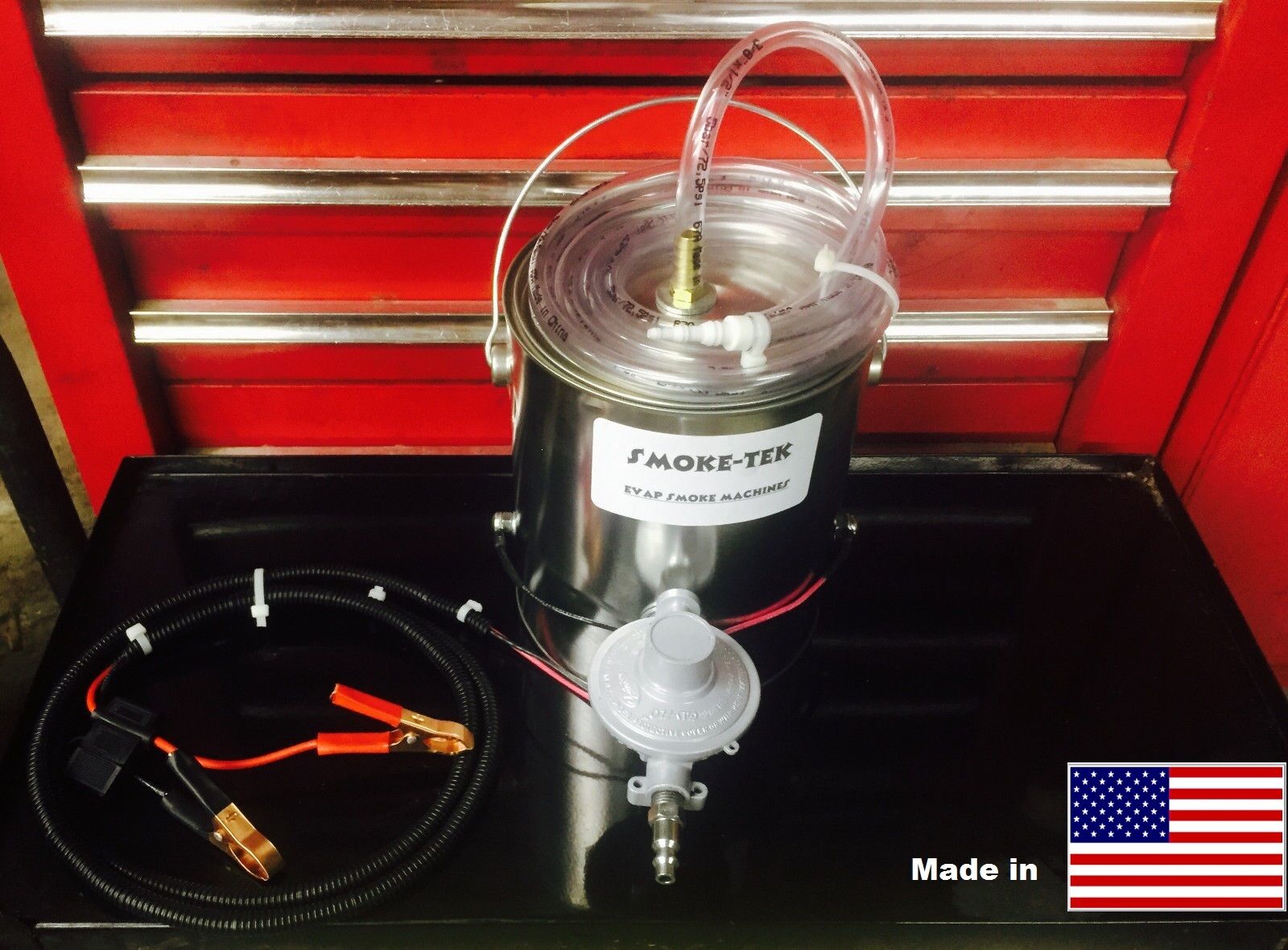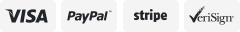-40%
Digiprog III V4.94 Car Mileage Correction Odometer Adjustment Diagnostic EEPROM
$ 75.49
- Description
- Size Guide
Description
Digiprog III V4.94 Car Mileage Correction Odometer OBD2 Adjustment DiagnosticDescription
Top 4 Reasons to Get for DIGIPROG3 V4.94:
1. Latest software Version:V4.94
2. Support Multi-Language:Deutsch, English, Espanol, French, Portuguese, Italiano, Turkish, Nederlands.
3. Competitive price.
4. Have ST01 ST04 Cable Adapter and OBD2 Cable in the Package.
Specifications:
Main Unit: about 20.6x16.4x3.5cm(8.11x6.45x1.37'')
OBD2 Cable: about about 120cm(47.24'')
ST01 ST04 Cable: about 40cm(15.74'')
Power Adapter: about 104cm(40.94'')
Power Adapter Output: DC 12V 2A
Power Adapter Input: AC 100~240V 50/60Hz
Note: We will send the different adapter based on different countries.
Notice:
1. Power-On Password: 1
2. Do not Update It by yourself
3. Do not Connect to Computer while Using. Or it will have Blue Screen Problem
4. Please Learn Basic Knowledge About Mileage Correction Before Order.
For Digiprog 3 V4.94 Features:
1. Service Interval Adjustments and Settings
Assyst processing
Fault memory read-erase
EEPROM programmer
Integrated PC communication
Some Important Tips for Using Digiprog 3:
1. Always connect the Eeprom to the ST01 or ST04 before you connect to the DigiProg this will avoid Electro static feedback (ESD).
2. Never solder the connections whilst the lead is connected to the programmer, this will damage the DigiProg.
3. Always keep your DigiProg in its case when not in Use & keep it in a dry environment at night (do not leave it in the trunk of your car) If you are using solvents to remove lacquers' from Eeprom's ensure that they are cleaned
4. completely as the solvent can damage the clips.
For Digiprog 3 Menu:
1. EEPROM Menu
The first option on the main menu is the Eeprom menu. Reading, writing and saving Eeprom information is all done using this menu. A more detailed guide to using this menu follows later on in the introduction.
2. CAR / TRUCK Menu
This is the menu you will use for correcting and reprogramming vehicles. Manufacturers are set out in alphabetical order and models of vehicles are set out in a simple sub-menu format.
3. Motorcycle Menu
This menu is the same as the CAR / TRUCK menu but is used for reprogramming motorcycles.
4. Special Functions Menu
The special functions menu is for use only by official DigiProg dealers.
5. Setup Menu
This menu is where settings on your DigiProg can be changed. Language, password, brightness, volume, and the time / date can all be set and changed in this menu. You can also change whether your machine is working in kilometres or miles.
Using the EEPROM Menu:
On some of the vehicles you will come across, an eight pin Eeprom chip will be used to store the vehicle data. These chips hold vital information from the vehicle such as ignition and immobiliser codes. Loss of this information could result in anything from minor faults , to major faults involving the vehicle not starting and having to be taken to the main dealer. This is why it is very important to read and save the original information from the Eeprom before programming, this way if any errors do occur you can always return to the point you started.The process of reading and saving this information is very simple. The Eeprom chip itself will have a mask number printed across the top of it, for example a widely used chip is a 93C46. you can connect the chip to your DigiProg by using adaptor ST01 or ST04. Most chips are surface mount eeproms which will use ST01, but the larger DIL chips will use ST04.
Package List:
1pc x Main unit of Digiprog III V4.94 with OBD2 ST01 ST04 Cable
1pc x Power Adapter
1pc x (01/04) Adapter
1pc x CD
Terms & Conditions
Payment
We accept payment via
PAYPAL ONLY
.
Payment must be made within 4 days of auction closing. or an unpaid case will be open on ebay automatically.
Please contact us by ebay message to note your special requests (color, packages, etc.) immediately you paid for the order.
Shipping
We arrange the shipment from Monday to Friday. Shipping fee includes packaging and handling fees.
Items will be send as our promise handling time after Payment Verified (Available on business days only).
Please check your ebay shipping address before payment, and make sure it contain a valid phone number Because almost all shipping request phone number,
we may hold the order if phone number is missing
.
If the item is from China, Tax is buyer's responsibility, we can declare a low price to reduce or avoid customs tax, but we don't take responsibility if buyer don't clear the customs.
Return
Please freely contact us to find solution by ebay message before you open a return/case. Communication always is best way to solve problem.
We accept any return in 30 days that we promise.
If buyer return it just because buyer don't like it or bought a wrong item, it is buyer pay for return shipping fee.
if item is defect or wrong when it. we will pay for the shipping fee after buyer show the shipping invoice.
Please never return the parcel without agreement
, if you don't get RMA NO. from us, it is no possible for us to get the parcel. and we will take no further auction for the return.
Feedback
We will automatically leave positive feedback to every buyer who completed the transaction.
As you know feedback is important for all seller. We at strive to give all of our customers a 5 star service.
If you receive the product ordered within a reasonable time, Please leave us a 5 star rating for each of the (DSR). As this helps us maintain a quality service.
If you're not satisfied with our goods or service, Please freely contact us by message.Communication is very important, we believe we can resolve all the problem with you.
About us
It's our pleasure to answer any questions you have. Please send us a message through eBay and allow 24 hours for reply
Our working time: 9:00 AM - 18:30 PM (Beijing Time GMT+8 ), Monday - Friday. (weekend and holidays excluded).